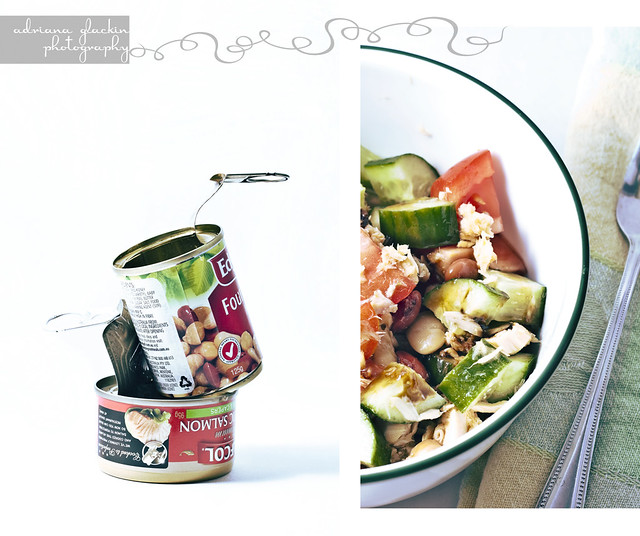I pondered this topic for hours and in the end I concluded,
as any reasonable person would, that I have no bad habits at all. Then I spoke
to my family, who were more than happy to point out that I actually had quite a
few. Not wanting to bore you with what they may be, I chose the very first offending
habit they claim I have. Now, I want you to look at the picture I've attached.
What do you see? Do you see a bad habit there? No, I didn't think so. I can't
see it either. However, my family would like you to know, there are actually
two bad habits contained in that diptych.
And just what are these heinous habits of mine? Well...I
apparently leave the little tins of salmon (or tuna) and beans (or corn or
chickpeas) on the bench while I eat my lunch and I don't rinse and recycle them
immediately. Sometimes I wash them up an hour or so later. Really. How. Bad.
Is. That.
And the other bad habit? I photograph my food*. Which, according
to them is a bad habit. A very bad habit. Let me just be clear on this, I don't
photograph all my food, as that really would be silly. But if you love food as
much as I do and also happen to love photography, then when you prepare a dish
or are served a dish that is a riot of colour, I get this strong compulsion to photograph
it and I simply can't enjoy the dish until I've photographed it. Photographing
food, for me, serves another purpose - it reminds me of the event and the
people where that food was enjoyed. When you view this set, while it may appear
to be just a collection of food and drinks, to me they are memories of great
times spent with friends and family in places both near and far. Some people
collect teaspoons to remind them of places and events, some have the t-shirt. I
photograph the food. Horrid habit?
Maybe. Only maybe.
* Ok, ok, so sometimes I also photograph other people's food before they get a chance to dig in and enjoy it. So what.
Strobist Information:
Canon 50D
50mm f1.8 @f7
ISO 200
1/50 sec
430ex to left of camera shot at 1/2 power and Nissin to right of camera shot at auto.
* Ok, ok, so sometimes I also photograph other people's food before they get a chance to dig in and enjoy it. So what.
Strobist Information:
 | ||
| The blue lines represent the semi-opaque storage box I used as a "lightbox" t diffuse the light. |
50mm f1.8 @f7
ISO 200
1/50 sec
430ex to left of camera shot at 1/2 power and Nissin to right of camera shot at auto.